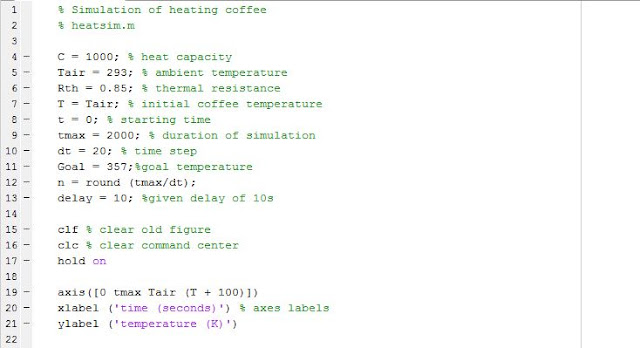Here are diagrams of our new desired dimension:
After we calculated our new dimensions, we sought out Larry's. He showed us how to safely use a table saw to cut our planks into the desired sizes. Safety rules we needed to keep in mind included turning the machine off after every cut, keeping other materials off the table when cutting, and making sure to drive the plank all the way past the blade when cutting. If you don't run the plank all the way past the end of the blade, you risk having the blade shoot the plank back at you. According to Larry the force of the table blade's saw is strong enough to fling a piece of wood into a concrete wall – so we really want to avoid that. The table saw is a very useful machine, but it is also a very dangerous piece of equipment, so we need to exercise extreme caution when using it. It is also important to note that safety glasses should always be worn and hair should be tied up.
 Once, we had our pieces, we were then able to start assembling. Also huge shout out to Larry for letting us borrow his drill and drill bit! Pilot day with Becky was approaching quickly, so we had to work efficiently. The first thing we tackled was the attachment of the drawer slides. This was the hardest part of the assembly, but it also had to be one of the first things we did... We decided to attach the drawer slides toward the bottom sides of the cubby buddy because in our experiences, we've conventionally seen them placed toward the bottom of drawers. After some advice during the pilot day, we realize that we might be wrong with this decision...
Once, we had our pieces, we were then able to start assembling. Also huge shout out to Larry for letting us borrow his drill and drill bit! Pilot day with Becky was approaching quickly, so we had to work efficiently. The first thing we tackled was the attachment of the drawer slides. This was the hardest part of the assembly, but it also had to be one of the first things we did... We decided to attach the drawer slides toward the bottom sides of the cubby buddy because in our experiences, we've conventionally seen them placed toward the bottom of drawers. After some advice during the pilot day, we realize that we might be wrong with this decision...The drawer slides were very difficult to put in because they needed to be attached to both the side of the cubby buddy and the side of the cubby – there wasn't a lot of space for error. Due to the amateur nature of the installation and the fact that we used dry wall screws with slotted heads (they're harder to drill in), we ended up stripping a screw or two... oops. Surprisingly we didn't split any planks during this process. This cannot be said for the rest of the assembly process.
Once, we attached the drawer slides, the rest of the assembly process felt like a breeze, although we were plagued with a few split planks every once in a while. To avoid this as much as possible, we set the drill to the lowest setting. When the screw was drilled in slanted however, the splitting was inevitable. Our solution to split planks was using some wood glue to make the splits less apparent and drilling another hole further down the plank.
 For the most part the assembly didn't include any further setbacks, although we screwed on the top of the buddy before screwing in the supports. This wouldn't be a problem except for the fact that the drill didn't fit into the space between the planks, so we needed to remove the top of the buddy before we could attach the supports. Oops. This was a relatively minor setback.
For the most part the assembly didn't include any further setbacks, although we screwed on the top of the buddy before screwing in the supports. This wouldn't be a problem except for the fact that the drill didn't fit into the space between the planks, so we needed to remove the top of the buddy before we could attach the supports. Oops. This was a relatively minor setback.By pilot day, Friday, we had our cubby buddy assembled sans the arduino portion and a few minor details. The presentations took place in the Child Study Center, so we needed to bring everything over to the CSC. This was quite the arm workout, but the cubby buddy make it over to the CSC safely and in one piece!
At the CSC, we were able to see the progress of everyone else's projects. This was really neat seeing the evolution from abstract concepts to physical prototypes. I'm very excited to see the final products!
During our meeting with Becky, we presented our project and discussed some of our and Becky's concerns. One thing we noticed was that when we pulled out the cubby buddy, since our cubby buddy is built on top of the floor of the cubby, the buddy would be 11/16ths of an inch above the ground. This instability was concerning and after some discussion we decided that adding a piece that poked out a little bit, about 1 inch, wouldn't be too much of a problem. Professor Banzaert also brought up the point that the flooring in the CSC is carpeted, something we forgot to take into consideration. She suggested that we attach a piece of delrin to the bottom of the added plank that would make sliding the buddy in and out less difficult.
 We also decided to change the placement of the button from the side of the cubby to the back of the cubby. If we were to place the button on the side of the cubby, the button would be clipped every time the cubby buddy was pushed back in making it more likely to be broken. By placing it in the back, there wouldn't be a clipping effect. We also decided to add some planks to the back of the drawer because our cubby buddy doesn't extend completely to the back of the cubby and there was some concern that space towards the back could lead to the possibility of wedged items which would prevented it from being pushed back in completely.
We also decided to change the placement of the button from the side of the cubby to the back of the cubby. If we were to place the button on the side of the cubby, the button would be clipped every time the cubby buddy was pushed back in making it more likely to be broken. By placing it in the back, there wouldn't be a clipping effect. We also decided to add some planks to the back of the drawer because our cubby buddy doesn't extend completely to the back of the cubby and there was some concern that space towards the back could lead to the possibility of wedged items which would prevented it from being pushed back in completely.We also decided to add a few minor details that included placing the arduino on the top of the cubby so the children wouldn't be tempted to play with it. We would need to drill in a few holes so that the wires would extend down to where the lights would be placed and to the very bottom where the push button would be. Speaking of the lights, we decided to keep our original idea of including lights on the edge of the cubby. This would make it so that it would be more apparent that the cubby buddy wasn't pushed all the way even if big puffy winter jackets make it hard to see the sign during the colder winter months.
All in all I don't think we're in a terrible place. We have to make a few simple edits to our design and work on some soldering and the placement of our pushbuttons and LEDs. It's not going to be a cake walk, but it seems very manageable!